The Problem
Over the weekend I kept getting chocolately timeout errors when I was trying to upgrade my golang installation to the latest release (1.9.2).
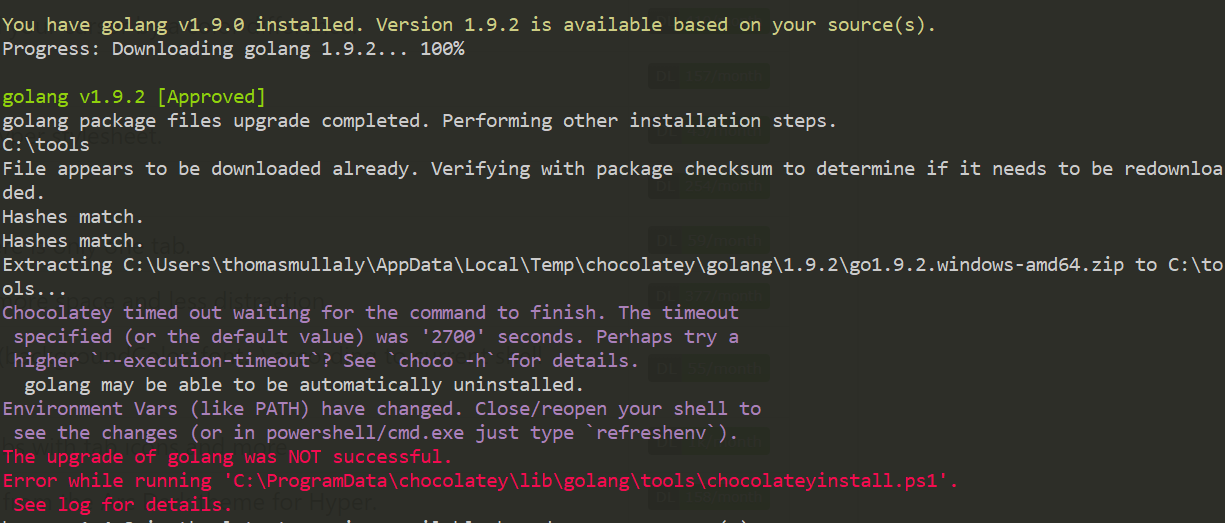
This was puzzling because, as the error message describes, Chocolatey’s default timeout period is 2700 seconds (45 minutes) long. It seems Chocolatey was attempting to extract the golang archive but got stuck trying to do so. I’m running an SSD on my desktop at home so it should have been able to make short work of that extraction. Thinking back on previous golang upgrade experiences, I’ve always noticed it took awhile (20-30 minutes) to extract the zip file but up until now I had never experienced a timeout.